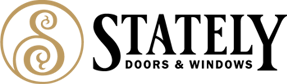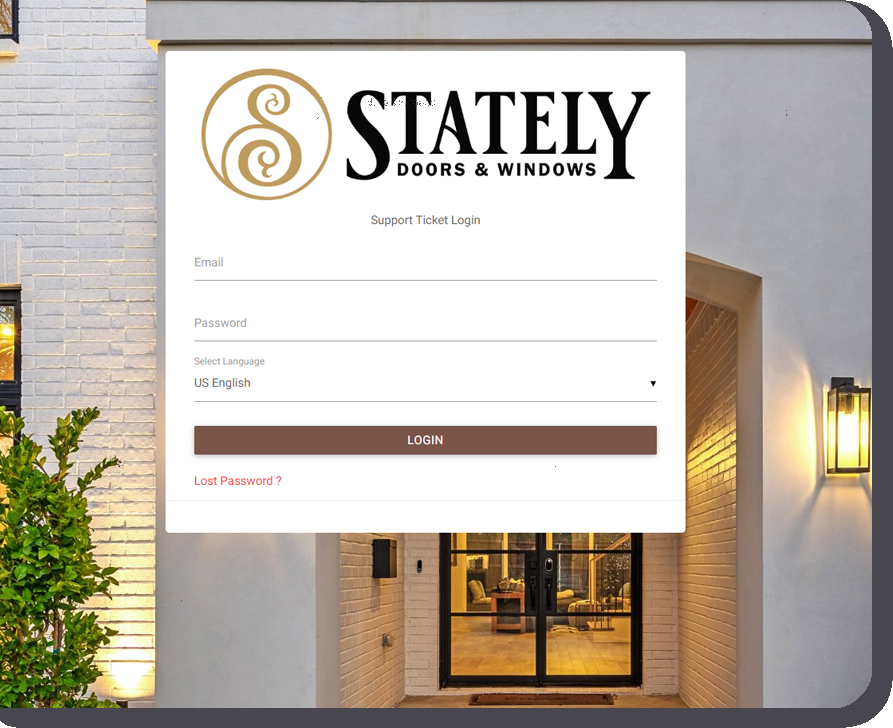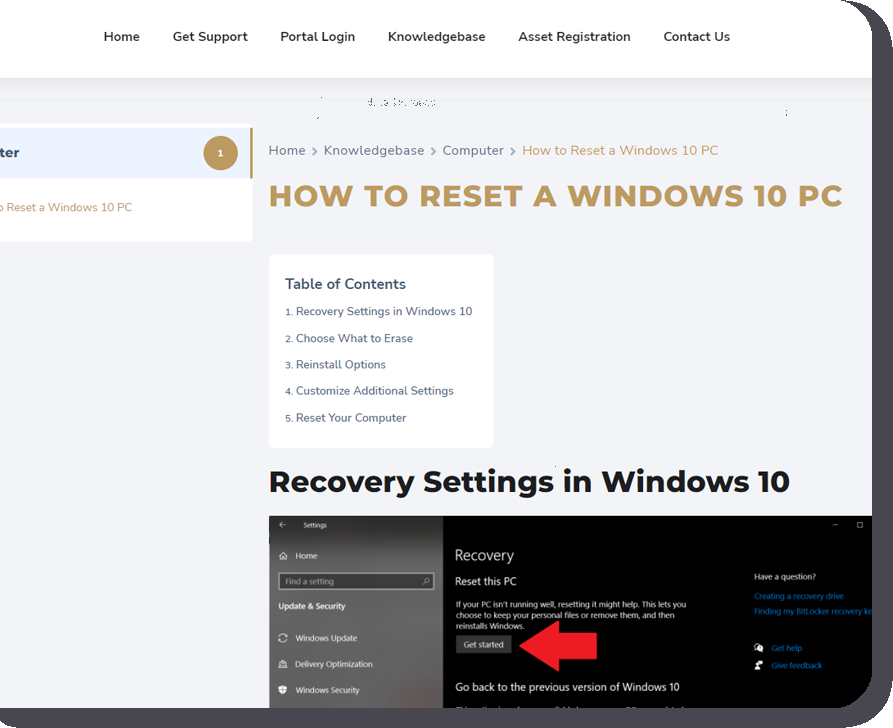Stately Doors & Windows
IT & Tech Support
Get the IT support you need, when and how you need it.

How Stately Help Desk Works
Open a Ticket
Knowledgebase
Emergency
Get Emergency Support for Critical Issues such as Viruses, Malware, and Ransomware*
*Emergency issues are serviced in order of severity at time of submission and a ticket will be opened on your behalf.
knowledege base
Visit our knowledgebase and find self-help guides for your technical issues.
go to the kbStately Knowledgebase
We are continually adding new how-to and support articles to our self-help knowledgebase. Every time an issue presents itself more than three times, we add an article explaining how to solve the issue. If you can find the issue in our articles, there is no need to submit a ticket.
Get Support Through Our Ticketing Portal
Our IT Ticketing Portal is the best and fastest way to get support.
All tickets are answered in the order received and you can expect to have your request responded to within a few hours.
- Use the form to signup
- Use your company email address
- Your login info will be sent to you
- Or, submit a ticket

- Login with your email address
- Go to Tickets
- Click / Tap the "+" symbol to create
- Add comments for replies
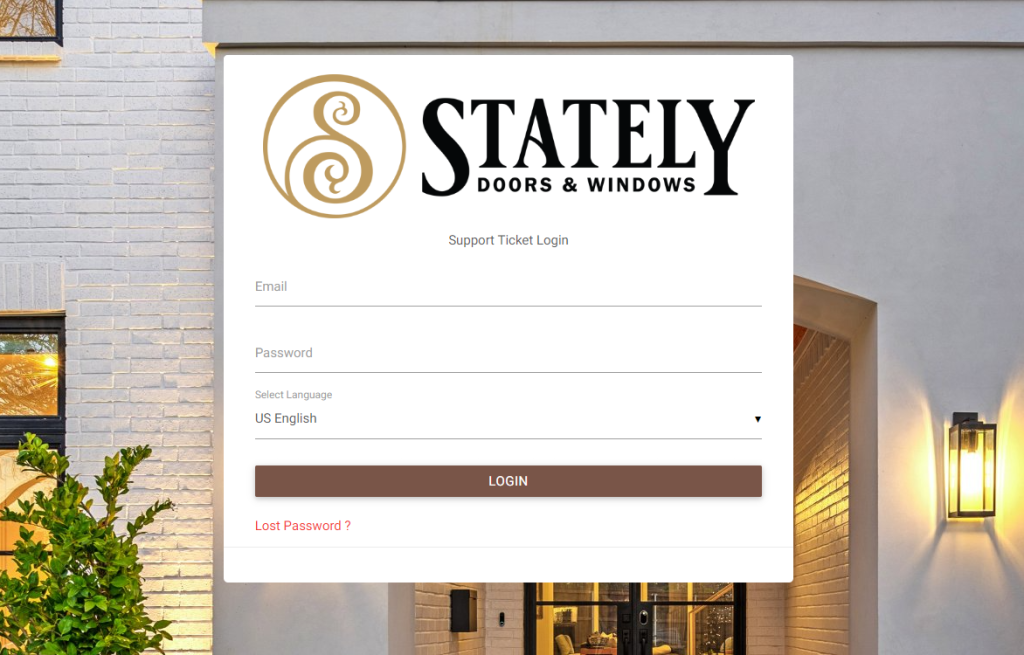
Lost your password to the portal? Simply click the “Lost Password” link to get a new one.